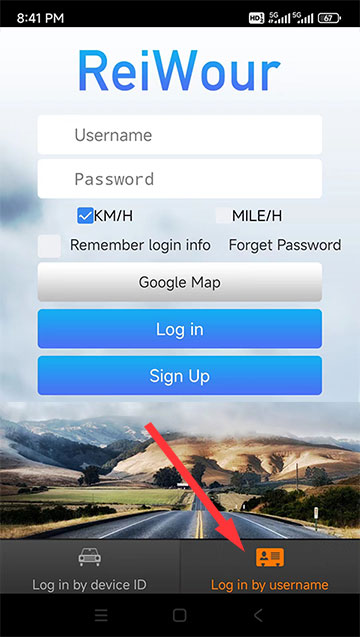How to log in to the APP?
Please remember that our APP Reiwour GPS supports two login methods(device ID or account). You can log in directly through your device ID and monitor a device without registering an account. Please select “Log in by device ID” in the lower left corner when logging in to the APP, then enter your deviceID and password
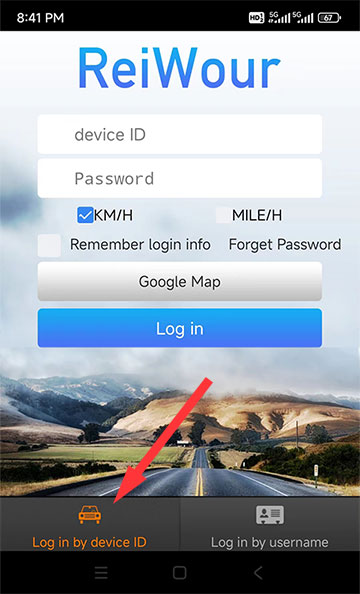
If you have multiple devices, you can create an account through APP, so that you can monitor all devices at the same time. After starting the APP, please click “log in by username” in the lower right corner and click “Sign up“.
Please note that when you create an account, your username must start with a letter and can’t contain any spaces and you need to link a device that has been successfully activated and online normally. After logging in to the APP with the username, you can link other devices in the APP list interface. All devices need to be activated and turned on properly before they can be linked to your account.